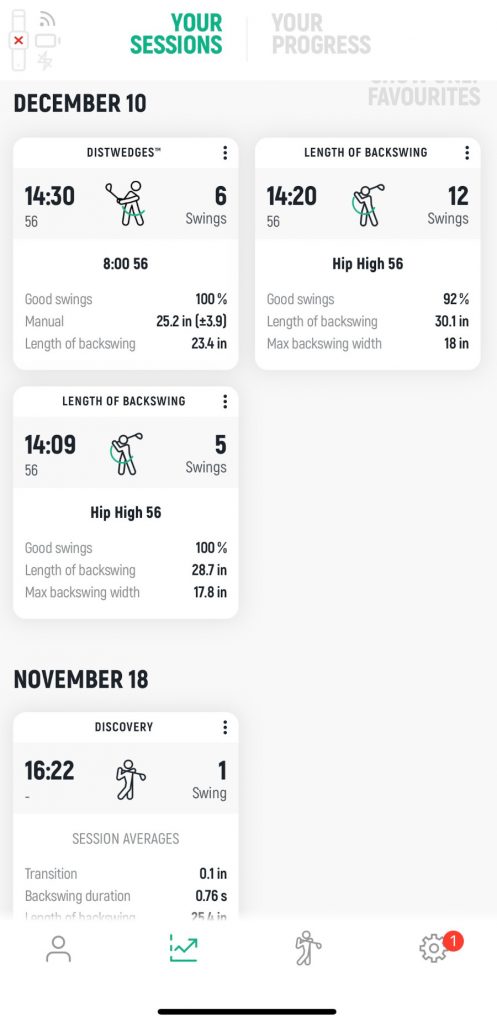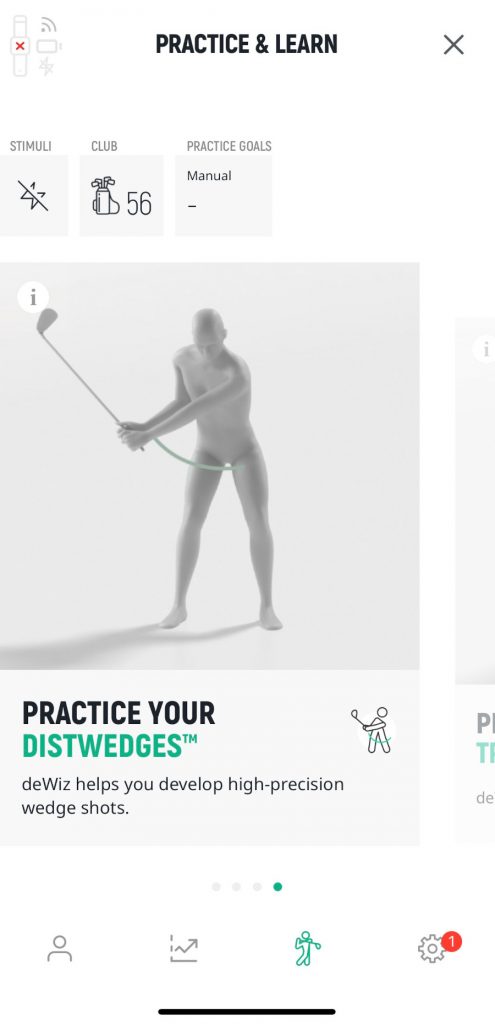The deWiz Swing Analyzer delivers accurate and instant feedback on key aspects of your swing. It measures important data points helping you to improve your golf game. Let’s take a look.
I would recommend the deWiz swing analyzer. ★★★★★ It’s your personal golf coach.
The data, feedback and help built into the app is excellent.

This is the fourth article in a series on “Feel vs Real.”
I’ve been interested in this product for some time. What peaked my interest was the ability to measure my backswing for full swings and especially wedge shots.
For years, I’ve been using the “clock” system where I would take the club back to 10:30 for example.
deWiz gives you a number in inches for your backswing length and you get audible feedback on the position you are trying to practice.
From deWiz
HIT IT LONGER, STRAIGHTER, & CLOSER
Using deWiz’s swing data, you can optimize your swing to add length, hit more fairways, and dial in your wedges.
Unlike other technology that focuses on output data with impact metrics and ball flight, deWiz delivers groundbreaking data of your actual swing, which helps you more consistently hit the ball longer, straighter, and closer.
deWiz modes
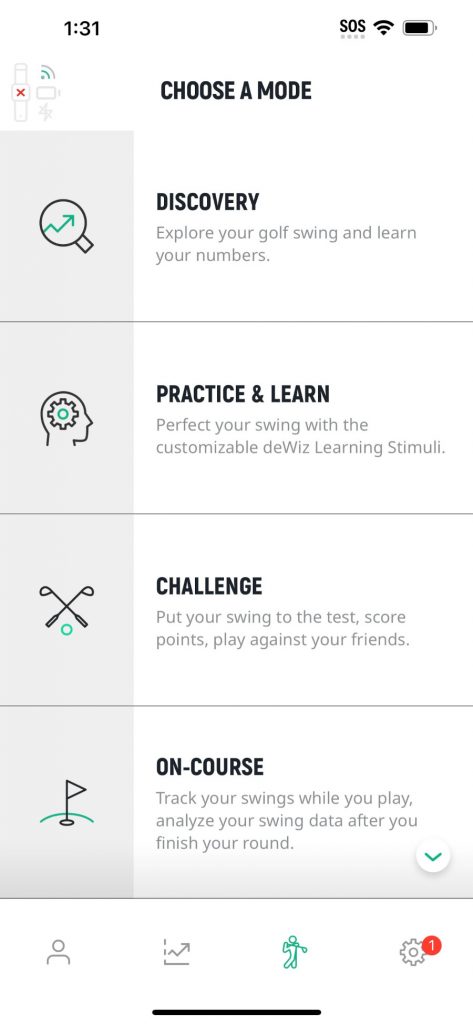
• Discovery Mode
The Discovery mode will help you learn your numbers and begin to analyze your golf swing.
Learning Stimuli feedback will not be active in Discovery mode.
• Practice & Learn
The Practice & Learn mode allows you to choose between 4 different swing features.
- Practice your Transition – deWiz helps you find a perfect transition.
- Practice your Tempo – deWiz assists you in reaching the ideal 3:1 tempo ratio.
- Practice your Length of Backstroke – deWiz improves your distance control.
- Practice your Distwedges – deWiz helps you develop high-precision wedge shots.
Learning Stimuli can be activated in this mode if you swing outside your chosen parameters.
• Challenge Mode
This mode allows for some fun games where you can put your swing to the test. Score points, beat your personal best and challenge your friends.
Learning Stimuli will not be active in this mode.
Instant Feedback / Learning Stimuli
deWiz wanted instant feedback and requested that engineering develop the technology.
They were told it’s wasn’t possible.
Over time the engineers came up with a solution called Learning Stimuli.
You need to turn this on for it to work and is off by default.
The device can deliver a small and adjustable electrical impulse to your wrist when your swing breaks the preset goal.
Nothing happens when you swing within your preset parameters.
FEEL THE CHANGE
Like any repetitive motion, your brain has a unique script it recites to perform your golf swing, and deWiz’s biofeedback alerts your brain immediately when that motion goes off script.
Your brain can calculate this precise feedback exponentially faster to modify your golf swing’s script, minimizing bad habits and accelerating your pace of learning.
The result – less guesswork and more consistency.
Track 14 Swing Metrics
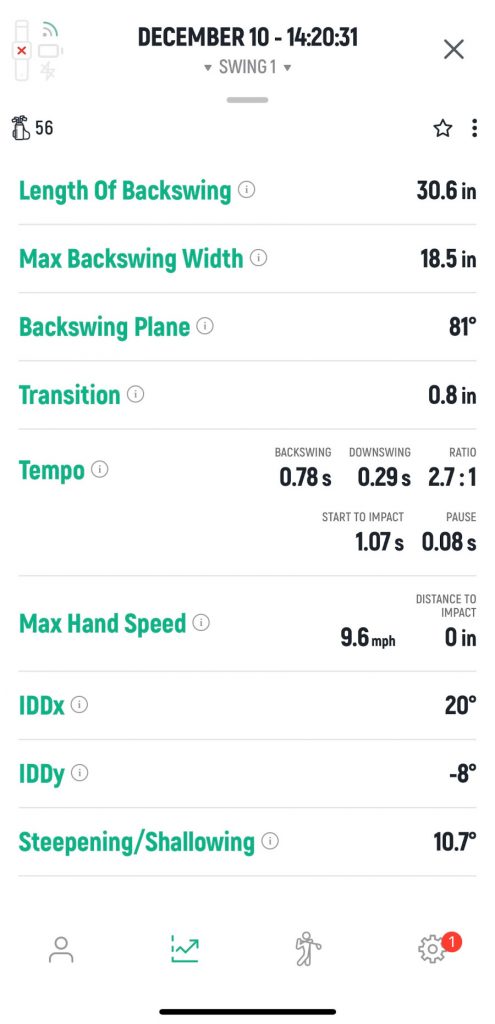
- Length of Backswing – deWiz length of backswing (LOB) is a unique swing data point, which measures the total distance your hands travel in your backswing.
- Tempo – This is a time measurement and deWiz delivers 5 different data points.
- Ratio – the ratio between your backswing and downswing durations.
- Backswing Duration
- Downswing Duration
- Pause – Measurement of any pause at your transition.
- Start to Impact – The total time of your swing from beginning your backswing to ball impact.
- Max Backswing Width – The widest point your hands reach in the backswing
- Max Hand Speed – deWiz Max Hand Speed indicates the highest speed of your hands in the downswing.
- Transition – It measures the difference between your backswing and downswing. The measurement is taken approximately 8 inches into your downswing.
- Backswing Plane – The angle of which your hands have moved from start to turn, measured as a straight line.
- IDDX – The Initial Downswing Direction X is viewed from the down the line angle. In other words, do your hands move toward your heels, straight down or toward your toes when you start the downswing.
- IDDY – The Initial Downswing Direction Y is views from the face on angle. In other words, do you hands move away from the target, straight down or toward the target when you start the downswing.
- Steepening / Shallowing – This relates to the rotation of the lead wrist in transition.
Conclusion
This is a pro level device, but is a tremendous tool for the average golfer as well.
This device and app have all the bells and whistles.
I like to use it to measure backswing length. That is particularly handy for your wedge game.
Others use it to try and develop a longer backswing for when using a driver as an example.
In my case, it comes in handy because I can use it with or without a golf ball. It’s a great winter time tool.
I like to practice 7:30, 9 O’clock and 10:30 positions in chipping. deWiz helps me put numbers with those positions.
It gives me three precise backswing distances for 4 wedges. That gives me a bunch of wedge distance options.
It does take some time getting used to all the numbers.
You aren’t going to make perfect swings every time. The key is to become confident and more consistent in your efforts.
I would suggest checking out the reference videos below.
Reference Video
Additional Photos