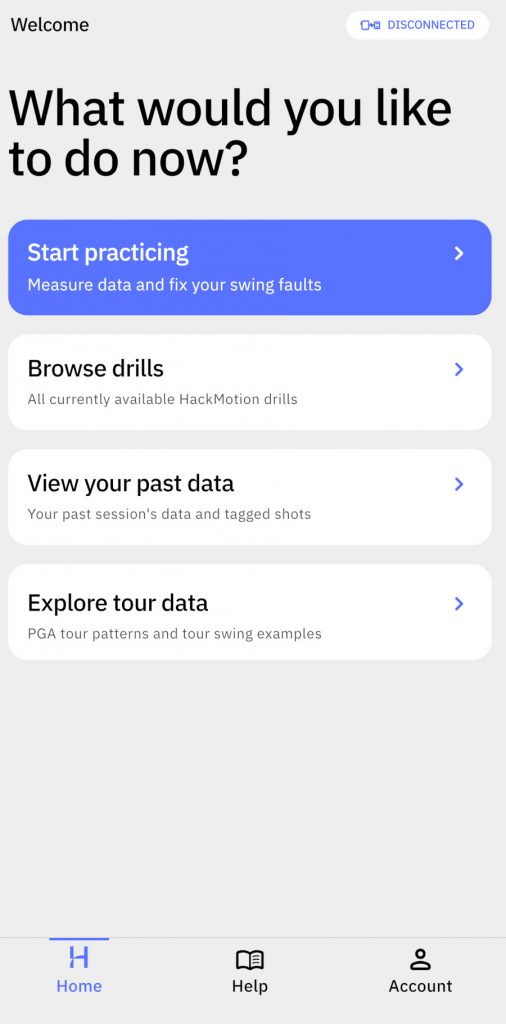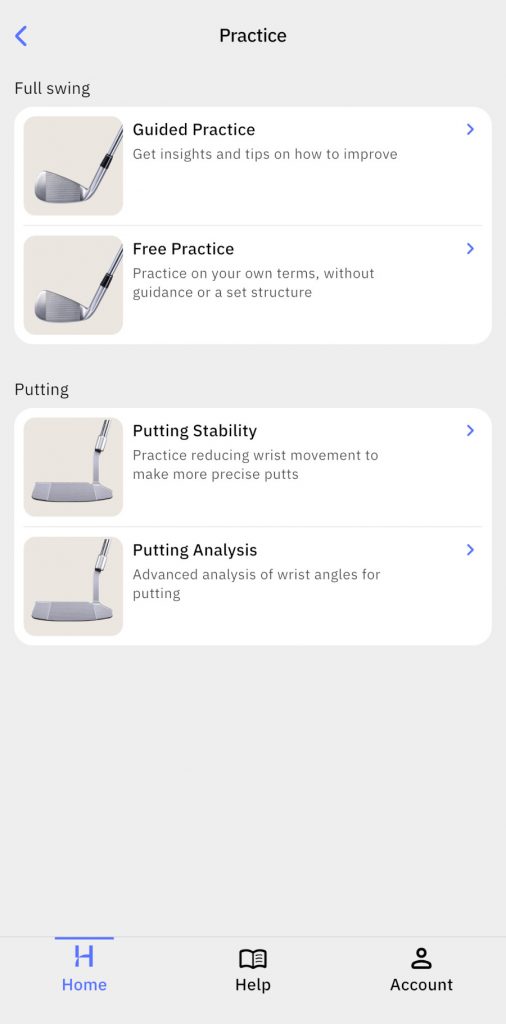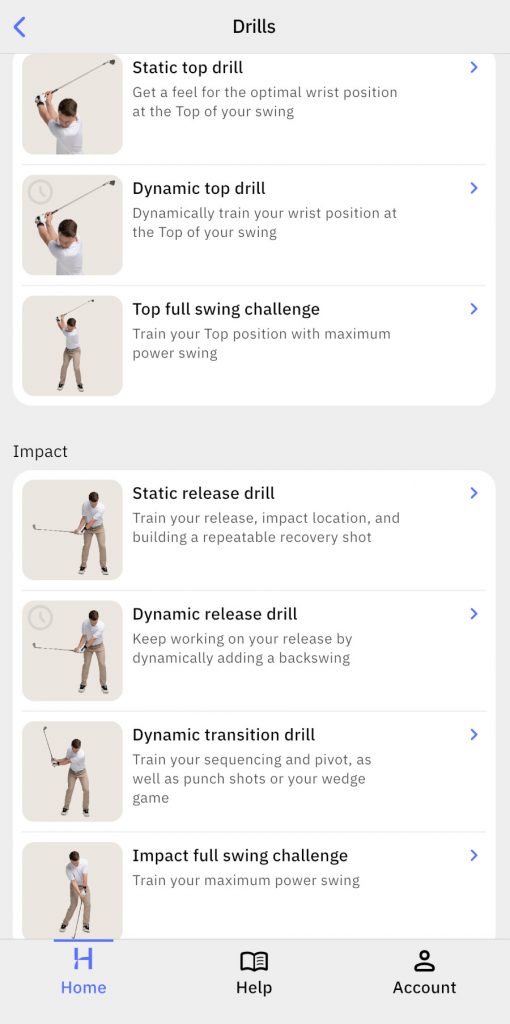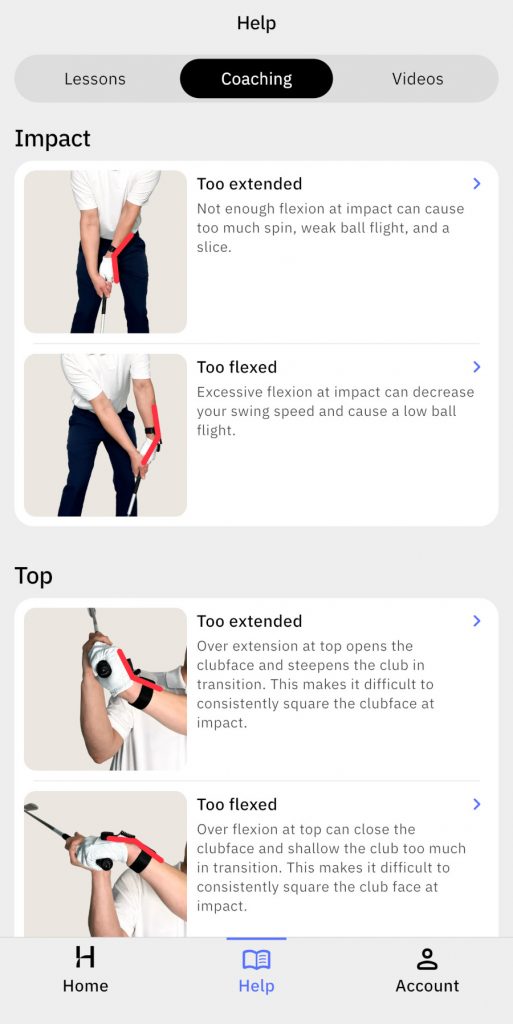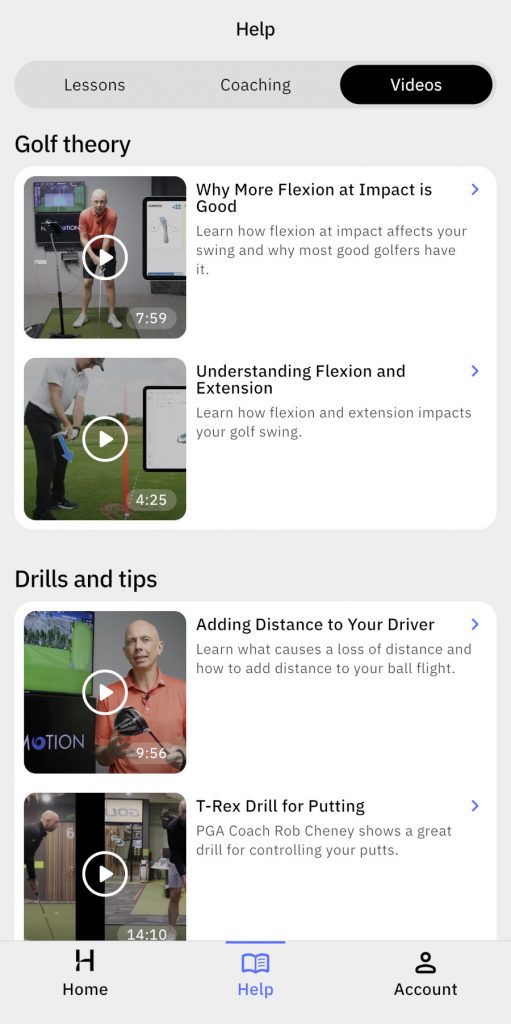HackMotion recently came out with a new generation sensor which is more powerful than ever. I traded in my old one to take advantage of the improvements. Let’s take a look.
The sensor and app are new. Both are first rate.
I would recommend HackMotion. ★★★★★
If you are already have HackMotion and are trading in the sensor, you can just pay ($195) for the new sensor.
(For a limited time) If you are upgrading your software option, the trade in is free.

What’s new (from HackMotion)
It’s 8 times more precise.
The New HackMotion sensor captures 8x more data points (FPS) from your swing to provide more details about your performance and potential improvements.
In the new sensor, we have added vibration feedback that provides an additional option for your practice sessions to choose the most effective feedback for yourself.
The new sensor has a range of improvements with reduced size and weight, better fitting, and swappable straps to ensure comfort and precision in practice sessions.
- New Generation Sensor with 8x more data points
- Vibration feedback
- Brand new strap design
- Quick swap for glove and strap attachment
- Carry case

hand attachment band, glove attachment clip and directions
Software Options
Note: The sensor comes with any of the three software options.
There are several tiers of software functionality at different prices.
When you upgrade, you are essentially unlocking more features in the app.
Core
($295) For players who want to improve clubface control and full swing consistency by optimizing wrist angles.
Plus
($495) Work on your whole game by optimizing both the full swing and putting. Reach your peak performance.
Pro
($995) All the wrist data, tour data and analytics for both hands in the ultimate feature package.
Here is a comparison of all three on YouTube (Note: This was made for the old sensor)
This is a link to a comparison list of the three software levels. Scroll down on the products page to get to the comparison chart.

Conclusion
This may not be for everyone because of the price and it does take some technical knowledge.
If you are a serious golfer or if you play in competition, this product is a must.
I bought it originally for putting. I bought the PLUS version, because that is the first level that includes putting.
Soon after, I upgraded to the PRO version. I use wrist data, tour data and analytics all the time.
Here is our article on the previous version
The new sensor is lighter, collects more data and is a tremendous value.
The software took some time to figure out.
I particularly like the putting options and the drills feature for full swing.
You get audio feedback indicating that you are in the correct position. A new feature is that the device also vibrates when you are in the correct position.
That is with or without hitting a ball.
Why do I like the biofeedback?
Video of your swing or putting stroke shows what you did “WRONG.”
With biofeedback turned on, the HackMotion sensor gives you immediate feedback when you are in the “CORRECT” position with your wrists.
For putting, that would be lack of motion with your wrists for the most part. On full swings, it measures address, top of backswing and impact.
The software displays how you compare to optimal standards for swings or putts.
You can manually change these standards and tighten them over time as you improve.
Here is a video review of the HackMotion sensor and software.
Notes:
I prefer to use my iPad to see more data at once. It has a larger screen.
When I putt, I use the band attachment around my hand. For full swing shots I use the glove clip attachment.
App Photos
The app includes more than just the functions of the sensor and software. There is extensive HELP also.
These include lessons, coaching and videos.