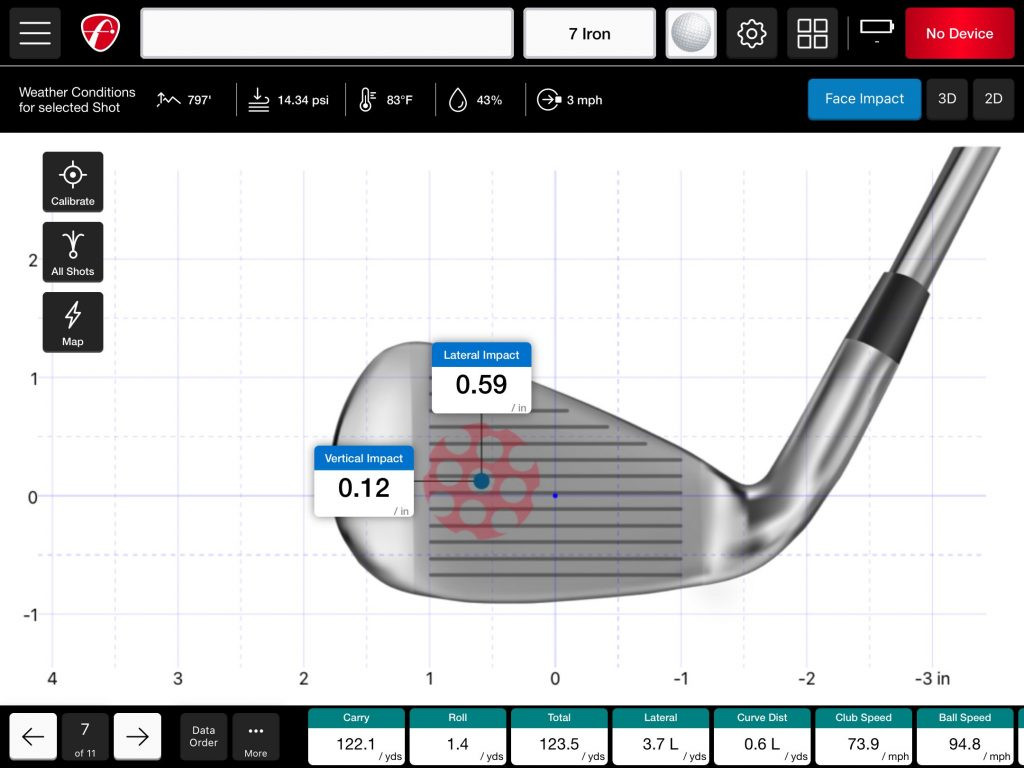The FlightScope Mevo+ 2023 is a first rate launch monitor. It’s on par with the high end launch monitors, but at a reasonable price. Let’s take a look.
I bought this launch monitor because it clearly is a great value for the money.
I had purchased a cheaper one and it just wasn’t worth the money. Live and learn.
The base model FlightScope Mevo+ 2023 comes with ball data only. Club data is available via add-ons called the “Pro Package” and “Face Impact.”
Consider saving yourself some money and look for a sale on the FlightScope Mevo+ 2023.
A good time to purchase one is now (on sale) or around one of the major golf championships.
The device works with a combination of radar and a camera. They call it fusion technology with improved accuracy.
It works very well outside and has been compared to Trackman for accuracy.
Indoors, it can be used with a net or simulator.
The base package comes with FS Golf and E6 Connect. You can also find FS Skills in the respective App Store for Apple or Android devices.
There is a PC version of the software that comes standard.
FlightScope Mevo+ 2023
The device is compact and comes with a hard case for protection. A charging block and cable are included.
Note: Use the supplied USB cable to connect the launch monitor to an external battery pack if you use one.
If all you want is ball flight data, you can get one for around $2199.
To add the Pro Package is another $1000. Adding Face Impact Location is another $500.
The good news is that there are no subscriptions. So, for $3700 you get a really good launch monitor.
I believe it works well for players, coaches and club fitters.
The attraction for me was not having to spend 5 figures on a high end launch monitor and yet I have all the same data sets.
On sale, I paid under $3700 total. I used the money I saved to purchase an external power supply.
Right now on their website, the same package I bought is $3,327.

There are more photos and screen shots below.
FlightScope Mevo+ 2023 Edition
★★★★★
(From FlightScope)
- 20 Data Parameters
- 10 E6 Connect Simulated Golf Courses(iOS and PC)
- Free software included: FS GolfApp, FS Skill App, FS PC Software
- Upgraded kickstand
- Battery life up to 3 hours
- Unique and Affordable Upgrade Options: Pro Package and Face Impact Location
I’m pretty good with computer and software. Still, it took me quite a few hours to set everything up the first time and work through the software.
Even so, when I got to the range with it, I fiddled around some. It’s a great plan to work out all the details before use it for the first time.
It really wasn’t too bad and now it’s easy to set up.
One thing I would suggest is to take a measuring tape with you to the range. You really want the distance from the monitor to the ball to be exactly what they suggest. Moving the ball around can affect the “Low Point” metric.
I’ve also ordered an anti-glare screen protector for my iPad. It was hard to read in bright sunlight.
Pro Package Features
★★★★★
(From FlightScope)
- FS PC 2.0 Software now included with Pro Package purchase
- Pro Package includes the complete d-plane dataset
- Essential data parameters like club path, face angle, swing plane, low point and more
- D-Plane data included for full swing and chipping
Face Impact Location
★★★★★
This is pretty straight forward. It’s where the ball comes in contact with the club face. It is displayed with values from the center of the club face and a ball mark in red. (See image below)
When you hit multiple shots, the software displays a “heat map” of the shots over the club face.
Conclusion
The FlightScope Mevo+ 2023 isn’t going to be for everyone.
It may be too expensive for some and some people might want spend $25,000 on a Trackman.
For around $3,300 dollars you get a high end launch monitor for a lot less money.
It’s also five times better than cheaper launch monitors.
A suggestion I would make is to consider a battery pack for your launch monitor (and tablet) if you are using this at the range. The battery life is 3 hours, but will be extended significantly with a battery pack.
It works great indoors with a simulator setup as well. You may want to plug it in and leave it set up all the time. This would save setup time each session.
While the Mevo+ supports a full swing, chipping and putting function, I would not use it for your main putting training aid. I would suggest Blast Motion Golf to dial in your putting metrics. A great putting simulator is EXPUTT RG.
Just a note. They recommend 8 feet from launch monitor to the ball.
Then 8 feet minimum ball flight. In other words, the distance from the ball to a net or impact screen. You may want to allow 12 feet of ball flight if you have room for better accuracy indoors.
You can see that you would need a room with at least 20 feet plus space.
If you don’t have enough room, a radar device may not be for you.
Do some research before you jump into a launch monitor. Make sure it meets your needs.
I’m using mine strictly at the range. Obviously, there is unlimited ball flight there.
I would highly recommend the FlightScope Mevo+ 2023 with the Pro Package and Face Impact Location.
For more information, visit their website.



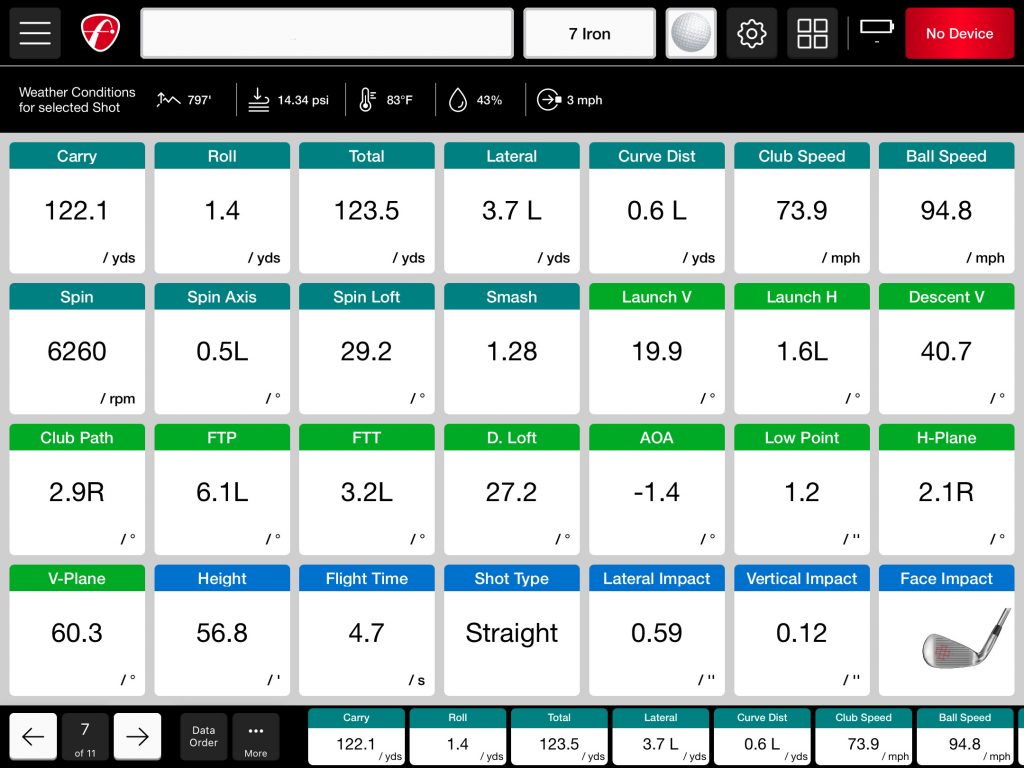
This is a typical 7 iron for someone 70 years old
The good news is I can still putt well.