Golf Apps can be good and bad just like anything else. There are free apps and purchased apps. I have quite a collection over the years. Let’s take a look.
I used to complain a lot about the fact the most golf apps are written for Apple products or the IOS operating system.
Apparently, it’s easier to write golf apps for the IOS operating system. I’ve come to terms with that.
These are all IOS versions.
I will try to explain each app as we go. You will see that over time I’ve gotten into more data related to putting and my full swing.
If you aren’t measuring, you are guessing.
Do I use all of these?
I use the ones for working on mechanics in the off season. Others I use mostly in the warmer weather. Some I don’t use much at all.
I’ve tried not to re-review devices and apps… So, here goes!
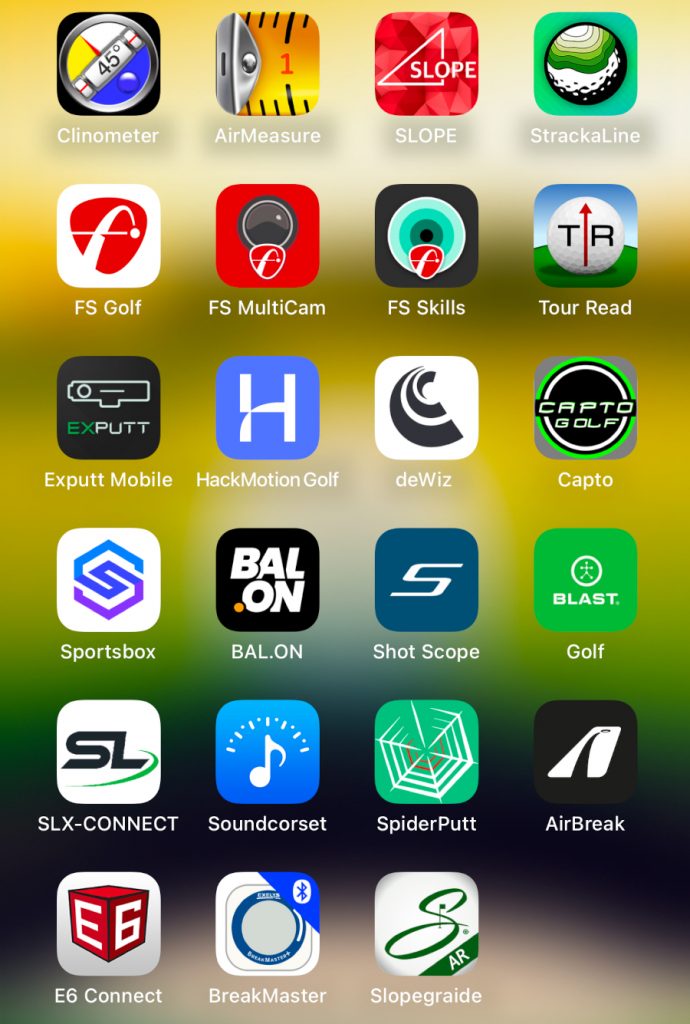
Free Standalone
Soundcorset – Metronome app
This was most likely the first one I downloaded. I had purchased a couple metronomes at music stores and they became harder to find. Also, the phone app is more handy.
You can even do a Google search for a specific Beats Per Minute (BPM) online and play a video version of a metronome.
The purpose of this golf app is tempo. Every person has their own putting tempo. Usually between 70 and 80 bpm. I set mine at 76 bpm.
Air Measure
I think this is a standard app on an iPhone with Lidar. I use it to measure distances on the putting green or around the house.
Truthfully, I prefer to walk off the distance using my stride as a measuring tool.
I use this one for accuracy in training along with other apps.
Clinometer plus Bubble Level
This app has a couple functions I like.
One is a clinometer or angle meter. You set the phone on its side to read slope. You can also lay it flat and you get a multidirectional bubble level.
So, you can read slope and break with it. You can set it to read degrees or percent of slope,
Slope Calculation Tool
I downloaded this one to figure out a better way to read rise angle on a green. By that I mean training myself to visually see the ups and downs on a green.
It’s a bit too much to mess with all the time as you have to punch in numbers and it calculate the result.
However when I want to be really accurate, it’s handy.
Example: You enter length (of the putt) and slope angle…it calculates Slope percentage and rise amount.
Here is some math I just did with the app. 45 foot putt, 2 degrees up slope…It calculated 3.49% up slope and 1 foot 6.85 inches up.
Note: I would have walked off the length or used Air Measure. Then used the Clinometer to measure the slope angle.
Purchased Standalone Golf Apps
Green Reading Apps
I’m going to list these based on the ones I use the most. My go to apps are Strackaline for practice rounds and Tour Read for the practice green.
StrackaLine This is an app version of their yardage books and green maps. It’s also a GPS app.
Their books are first rate. However, I was looking for something less cumbersome.
This app allows you to download yardage books and green maps for the courses you play.
Note: At first, they didn’t have all the courses in my area. However, they responded promptly and added the ones I requested.
You don’t quite get all the data as in the printed books, but darn close. They also said they are working on adding more data to the green maps.
There is a feature in the app that gives you the read for a putt.
Example: I just opened up the first green on my course and set up a 34 foot putt.
Result: 34 feet 1 inch to the hole, 18 inches up, AIM: 1 cup left, WEIGHT: 130% (This weight means add 30% pace for an uphill putt)
Tour Read by Odyssey
This may be the best app for practice green reading.
You simply set your phone on the green and touch the screen and it reads the putt for you.
On shorter putts with limited slope or one slope, take a read at 2/3 of the way to the hole. Why? That’s where the ball will start to break more as it slows down.
For double breakers or longer putts, you can average several reads.
Here is an example read I just took. Speed: 10 stimp, Length: 8 feet 6 inches…which is what I entered.
After setting it down and touching the screen twice to read the break and display the result it reads: 5.7 inches right of pin, Pace: 22% less.
It also, shows you that it read 1.3% downhill and 1.7% right to left break over the 8 feet 6 inches.
The app reads in percentage of break and slope only.
It has a feature that is a table or break chart. The slope options are from .5 percent to 4% in .5 percent increments. The putt distances and corresponding break go from 2 feet to 60 feet.
There are also excellent videos in the in app library.
Here is an article I’ve written on this app. The app is improved since I wrote the review.
Slopegraide
I think this is the first green reading app I bought.
This app can be standalone or it works with a device you lay on the green.
This one is a little bit fiddly for me sometimes. I do use it when practicing.
There are 3 options.
- Use it with the smart ball marker. The ball marker gives the app slope and break readings.
- The AR version measures the green with Lidar. You set the hole location in the app and stand at the ball location. Then you just select Roll Ball.
It displays the sample putt along with the slope. You get the break amount from the visual of the putt rolling to the hole. This works indoors as well. - Course Mode – This is interesting and allows you to set up putts even at home. I choose whatever courses I’m going to play on and select a green. This feature includes practice greens.
You set the hole and ball location. Then select Roll Ball to view the sample putt. Align the sample with the pin to establish the break. You have to get the break amount from the sample ball roll. - Roll Maps – These are charts that where you locate the slope elevation, putt length in feet and then figure out the back stroke length in inches using the chart.
What I like and don’t like about this app. I like the putt previews. I don’t like that it doesn’t give you the break amount in AR and Course Modes. It also only goes up to 30 foot putts.
All the newer apps give you Pace and Break Amount. This one should also.
Here are articles I wrote on this app.
Green Reading app with Device
Breakmaster Plus
This was just a device called Breakmaster, but the new version came with an app.
The idea was that you could draw your own green maps (with your finger), put down the device and it would load the break on the green maps you drew via Bluetooth.
I’m going to be short here. It’s a pain in the butt to do this.
I would steer clear of this.
I made my own green maps using the original Breakmaster device and a computer.
It only measures in degrees and the new device also only measures in degrees.
My gut feeling is that even a cheap digital level gives your measurements in degrees or percent.
I’m not sure why I would want to use this app when a company like Strackaline has mapped the fairways and greens for me. Plus, Strackaline does GPS as well.
In fairness, it does allow you to add break numbers onto the greens you draw in.
Here is my review on the new device and app.
Practice Putting App
Spider “Putt” App
This one I purchased and uninstalled a couple times. I’m still not sure of it’s value.
I use it to keep track of my practice data sometimes.
It’s part of their app for keeping stats during a round. I would never use this for stats during a round. I have a ShotScope X5 watch that does that automatically and syncs to my phone.
The putting practice portion has several features you may like. To be honest, most of the time I write this stuff down in my notes program on my phone.
The app has training using suggested putts called Flatstick Combine. I believe these are from David Orr of Flatstick Academy.
Then there is drills mode where “you” set the parameters and number of putts.
I use the “Free Mode.” You manually put in the distance of the putt and slope. Then, you touch the screen where the putt stopped if missed and choose read or technique as the reason for the miss. The other option is holed.
The app does store your sessions individually. When you open the session to review it, there is a dispersion chart with the location of all your putts, score, holed putts and the amount that were bad reads or misses do to technique.
I would like to say this is a favorite, but maybe not. It’s to much to mess around with. I’ve actually built an Excel chart that does this same thing, but I don’t use that anymore either.
It’s just easier to write putt tendencies in a notebook. Plus, my Shot Scope app does all of this and more during a round.
Devices and with Golf Apps
FlightScope Mevo + This is a first rate launch monitor. I highly recommend it. This is a great device for the price. It offers everything you might want for data.
These FS apps are all excellent. Customer service is excellent.
- FS Golf – Swing metrics including ball data, club data and impact location. This includes a range.
- FS MultiCam – use remote cameras to sync video with data – works with cell phones as cameras
- FS Skills – Driving range type options, including targets, etc.
- E6 – This is an app for playing simulator golf and it has courses and a range. I would upgrade to another app if I used a simulator at home full time. This came free with the Mevo +.
Capto Golf
This system is for putting. It is first rate. I highly recommend it, but it is expensive..
It’s like Trackman for putting.
The app is absolutely amazing. Also, I needed to take the Level 1 & 2 online courses to figure it out and understand it. I’m certified to teach it.
EXPUTT RG Mobile
I normally use the EXPUTT RG attached to a 32 inch monitor.
If you were going on the road and wanted to take the system with you, the mobile app works pretty good.
You could hook it up to an iPad for the best result. A phone is a little small. It requires an internet connection or data connection.
HackMotion Golf
The app that comes with the sensor and is a good one. This is a wearable sensor that fits on your wrist and hand.
It’s offers biofeedback on wrist motion during a putt or full swing.
You get the app with the device and pay to unlock levels.
It took time to figure the app out and then determine what the results meant.
I prefer using an iPad with this one also. It works OK on a phone, but I like more on-screen real estate.
I use it to check my wrist motion (hopefully lack of motion) in putting.
Biofeedback on my wrists is not something I work on currently for my full swing. I have a plan from a PGA professional for my full swing.
So far, I’m using it more in the winter.
deWiz Golf
I bought this device for work on full swing motion.
Especially, for wedge play.
It’s an on the wrist swing analyzer and coach.
You get instant feedback on 14 metrics and get an interactive 3D model.
So far I’m using it more in the winter.
The app is really done well. It’s easy to use.
AI Coaching Apps
These are both really new to me. I purchased both very recently.
Sportbox 3D Golf
I spent about a week trying to figure this one out. I recommend it.
As it turns out, I was probably trying to make it more difficult than it really is.
The app is feature packed.
The app acts as an AI golf coach on your phone.
The system works by taking a video of your golf swing with the app. Your phone would be on a tripod facing you or down the line. The app analyzes your swing.
Then you get immediate AI generated full swing biofeedback and suggestions for improvement.
There are excellent “how to swing” and “how not to swing” videos built it.
I’m using it to make sure I’m improving and following a plan a PGA professional suggested for me.
Bal.on
I’ve only had this about a week. My plan is to use it several times and do a review shortly.
This system is a mobile golf training system that is much like a pressure plate or ground force mat.
There are insoles for your golf shoes that relay ground force data to your iPad or phone via Bluetooth.
I figured it out right away, In about and hour I was practicing with it in my house.
You do not need a club or to take video to use it.
By that I mean you can read the data live while practicing swing movements.
However, the idea is that you take video with the app and it gives you AI generated coaching on your swing.
It measures 7 key pressure or ground force metrics in the golf swing.
The basic force measurements are:
- Setup – evaluates the pressure distribution at address
- Backswing – evaluates the pressure shift to the rear foot from front foot
- Impact – evaluates the pressure distribution at the moment the clubhead is hitting the ball.
Advanced metrics:
- Max Vertical – maximum vertical pressure produced by the player
- Vertical Timing – evaluates the pressure peak during the downswing
- Transition Timing – evaluates the pressure shift toward the lead foot that occurs during the backswing
- Rhythm – evaluates the ratio of the backswing duration to downswing duration.
So far, I practiced my swing movements to monitor the pressure shift or ground force.
The next step is to video my swing with the app. The app will generate data on the 7 metrics.
Then the AI Coach will suggest options or solutions.
The app can be used for putting also.
Note: Not review yet!
Shot Scope
This is a wearable GPS and performance tracking device.
There is a phone app and an online portal. Both are excellent.
If I’m checking stats, I use the phone app, When I want to get more information or edit my round of golf on a larger screen, I use the online portal.
Review on Stats from Shot Scope (Needs to be updated. They really improved this app)
Blast Golf
I was a BETA tester for the device and app.
Many putts were recorded using this one. I used it exclusively for several years.
Since the original device and app came out, they have added full swing capability.
If you could only afford one of all of these devices, this is the one I’d get.
However, I now use a combination of all the above for advanced reasons.
The sensor fits on your putter or club and sends data to your phone via Bluetooth.
You do get a ton of metrics with this for a reasonable price.
SLX Connect
I’ll be brief. I don’t like this device or app. It’s a golf game, not a simulator in my mind.
AirBreak
Last year I preordered the PuttOUT AirBreak putting mat.
It’s a putting mat that allows golfers to practice breaking putts. It’s awesome.
The app is similar to Tour Read. You setup slope and breaks using air bags under the putting platform.
They app was a welcome surprise for me as it makes setup much easier.
Conclusion
Here are the apps I plan on using most and why.
Outside Play and Practice
Strackaline – It works like a GPS device and gives you a yardage book and green maps.
FS Golf, FS MultiCam and FS Skills – I use these with my launch monitor. I set up the PC version with a TV attached, two phone cameras. I get ball data, club data, impact location and video from down the line and face on.
Tour Read – used on the practice green for green reading practice and drill setup.
Capto Golf – I use it on the practice green for tons of putting data. It measure stuff you can’t see.
Sportsbox 3D Golf – for biofeedback on body motion and AI coaching
Bal.on Golf – biofeedback on ground pressure during my full swing. It works for putting also. You could wear these insoles on the course as well.
Shot Scope – I love this for GPS and especially for collecting performance data during play.
deWiz – used on the range for chipping / pitching practice.
Inside Practice
EXPUTT RG – I leave this setup all the time. I use it regularly for straight line putts up to 50 feet. It’s a putting simulator.
Capto Golf – I have a narrow PuttOUT mat setup all the time for practicing putting mechanics.
PuttOUT Air Break – For practicing breaking putts up to 6 feet all year.
HackMotion Golf – for wrist biofeedback when putting during the winter.
deWiz – practicing backswing position indoors in the winter
