Slopegraide and Roll Maps can be your personal putting trainer. I see these products as the future of putting and green reading practice. Take your game to the next level.
Let’s take a look at their green reading app, green reading ball marker and roll maps.
I bought this during the winter time and the products are hard to use indoors. Yesterday, I took them to the course and they made a real difference in helping with my green reading.
Note: There has been a great upgrade since this article was posted. Click here for our article on the upgrade.
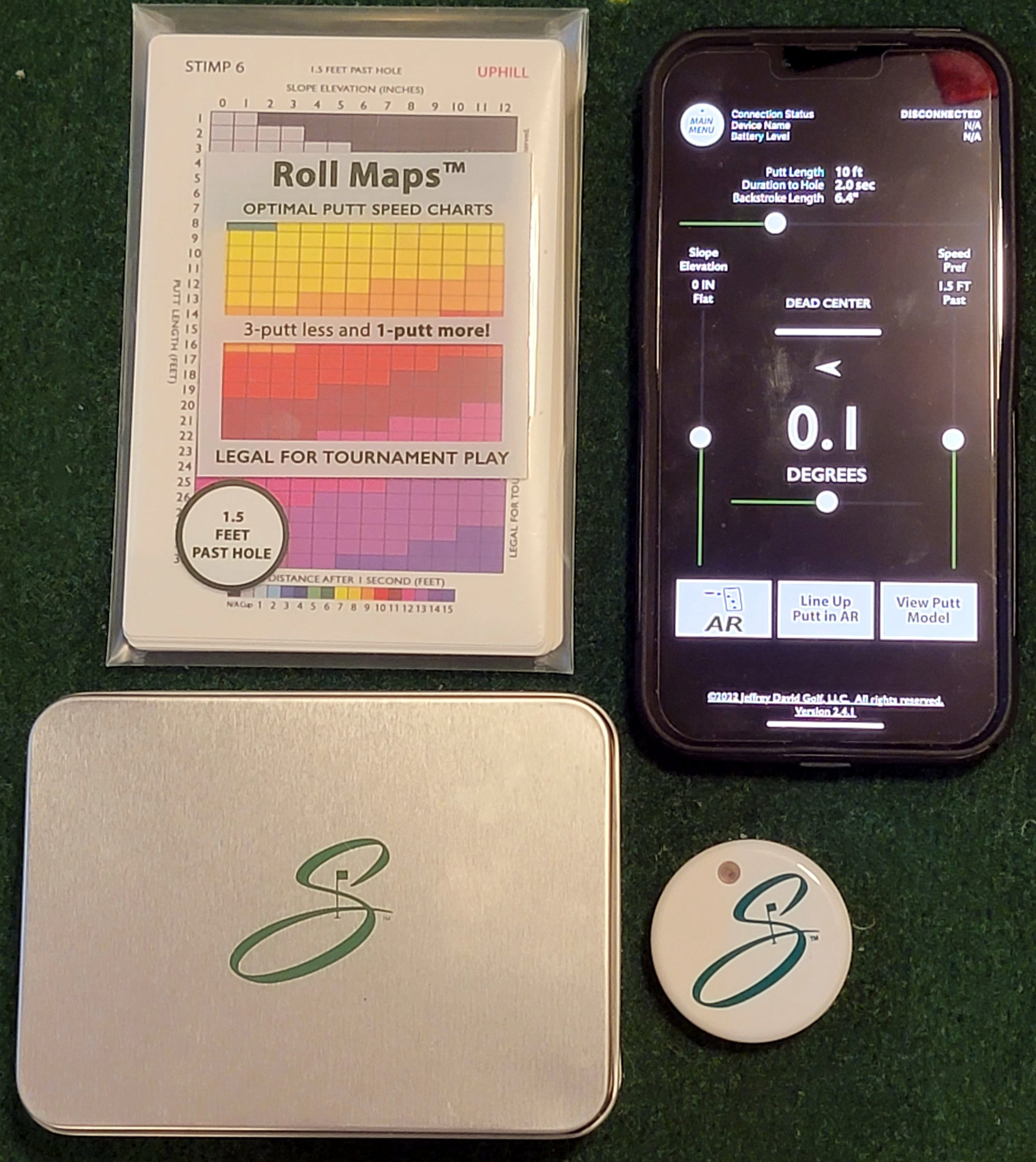
What exactly is Slopegraide
It’s a very well made green reading app for your iPhone or or iPad with “Lidar.”
The app uses Lidar to read the green and produces a “mesh” view of the green between your ball and the hole.
The kit includes a ball marker that will read the green for you… or you can use the Lidar / AR mode to read the green for you.
Personally, I think this is going to be something great. It already is. I purchased the device, app and a lifetime subscription.
You need to get more than the basic subscription to get all the bells and whistles. The lifetime subscription is the equivalent to 3 years of the Premium subscription.
My experience
This was a game changer for me on the practice green yesterday. I was able to dial in a 40 foot putt that was uphill 2 feet with a right to left break.
The app told me to play 20 inches of break. I almost made my first putt.
I spent the rest of the session trying different length putts. From straight in to left and right breaking putts.
The reads the app gave me were right there. If I missed it was me pulling putts or hitting the ball thru the break on the high side.
It really speeds up reading greens. I think the more you use it…the better you would get without it.
Obviously, you can’t just whip something like this out in a tournament or during league play.
Components
– 1 Slopegraide smart ball marker
– 1 microUSB charging cable
– FREE 1-month in-app subscription to Slopegraide Premium

What the components do
The smart ball marker is very simple to use and works with your phone app via Bluetooth.
First, set a couple parameters in the app. The app stores these.
Manually enter the stimp reading for the green.
Add how far past the hole you want the ball to roll if you miss. Example: 6 inches, 12 inches or 18 inches.
Then you are pretty much set.
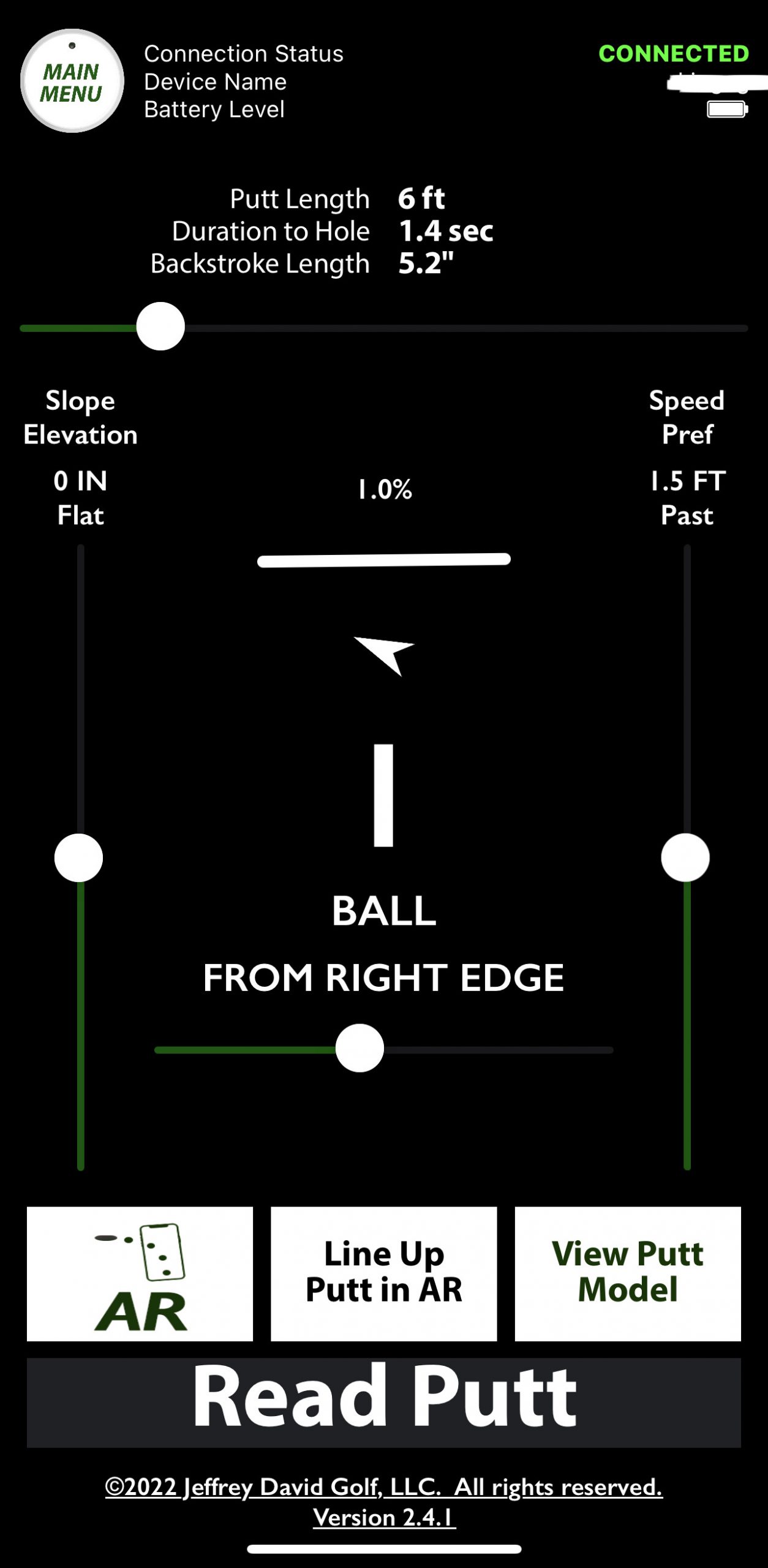
There is an indicator light on the top of the ball marker.
The marker is about 1/2 inch thick and has a diameter of 1 3/4 inches.
Just lay the ball marker on the green with the indicator light pointed at the hole.
Set the putt length in the app with a slider. I walk my putts off to judge distance.
Then press “Read Putt” in the app.
It reads slope elevation and the slope in degrees or percent, The app tells you the putt duration in seconds, the backstroke length and where to play the break.
Example: I just set the app for a 10 stimp green and 1.5 feet past the hole.
I set the ball marker on the floor and it read flat or zero elevation, 0.1 degrees of left to right break, 10 foot putt, 6.4 inches of backstroke and play it dead center.
Just a note: I actually play 7.5 inches of backstroke for this putt in real play. My point is the read is right on. The person, putter, different green conditions, etc. can cause you to modify backstroke length. The key here is practicing with the device and / or app to improve your green reading without help.
AR Read with the APP
This is the first time I’ve had an app that really works reading greens.
I took it to the practice green after trying it inside. It worked well.
The app tells you to stand where your ball is. You “Set the ball position.”
Then you locate the hole by pointing at the hole with your phone and tapping the location of the hole on the screen.
In my case, I was putting 35 footers. So, I walked up to the hole, pointed the phone / app at the hole and tapped on the center of the hole.
After you do this, two red dots come up on the screen. The idea is to tap a least one point between the hole and your ball on the screen. This allows the app to read the slope and break.
Note: You can tap an couple times in two different places as I did on 35 footers to give it a more accurate idea of the putt. I walked backward toward my ball tapping on the screen twice in line with the pin.
Then, tap “Roll Ball” and you get an animation of the ball rolling to the hole. It also, displays break amount, putt length and whether the putt is uphill, downhill or flat.
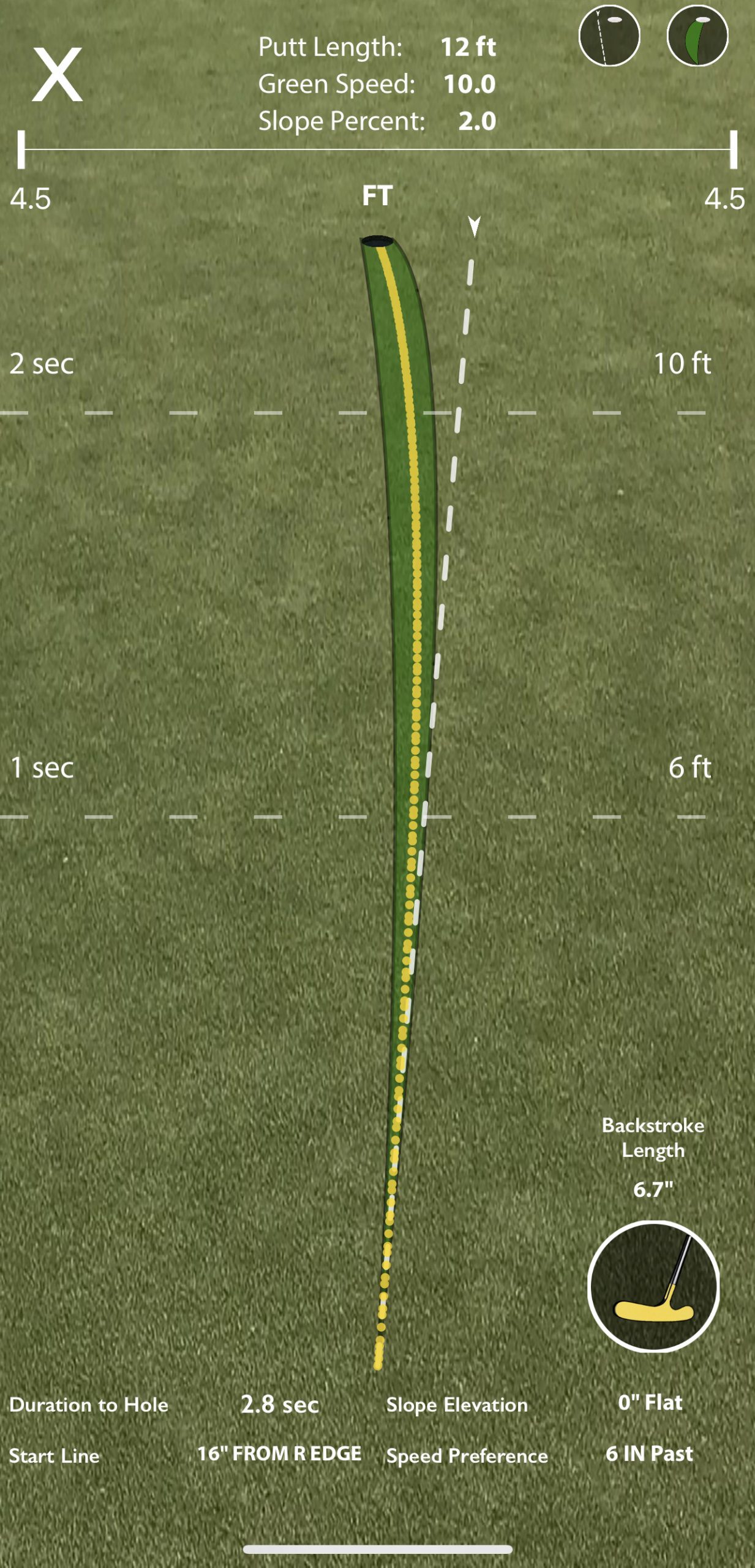
Tapping on the little putter icon, brings up an animation of the putt backstroke and forward stroke. It also displays: Putt Length, Green Speed, Slope Elevation, Tempo (if you set it), Backstroke Length, and Initial Putt Velocity.
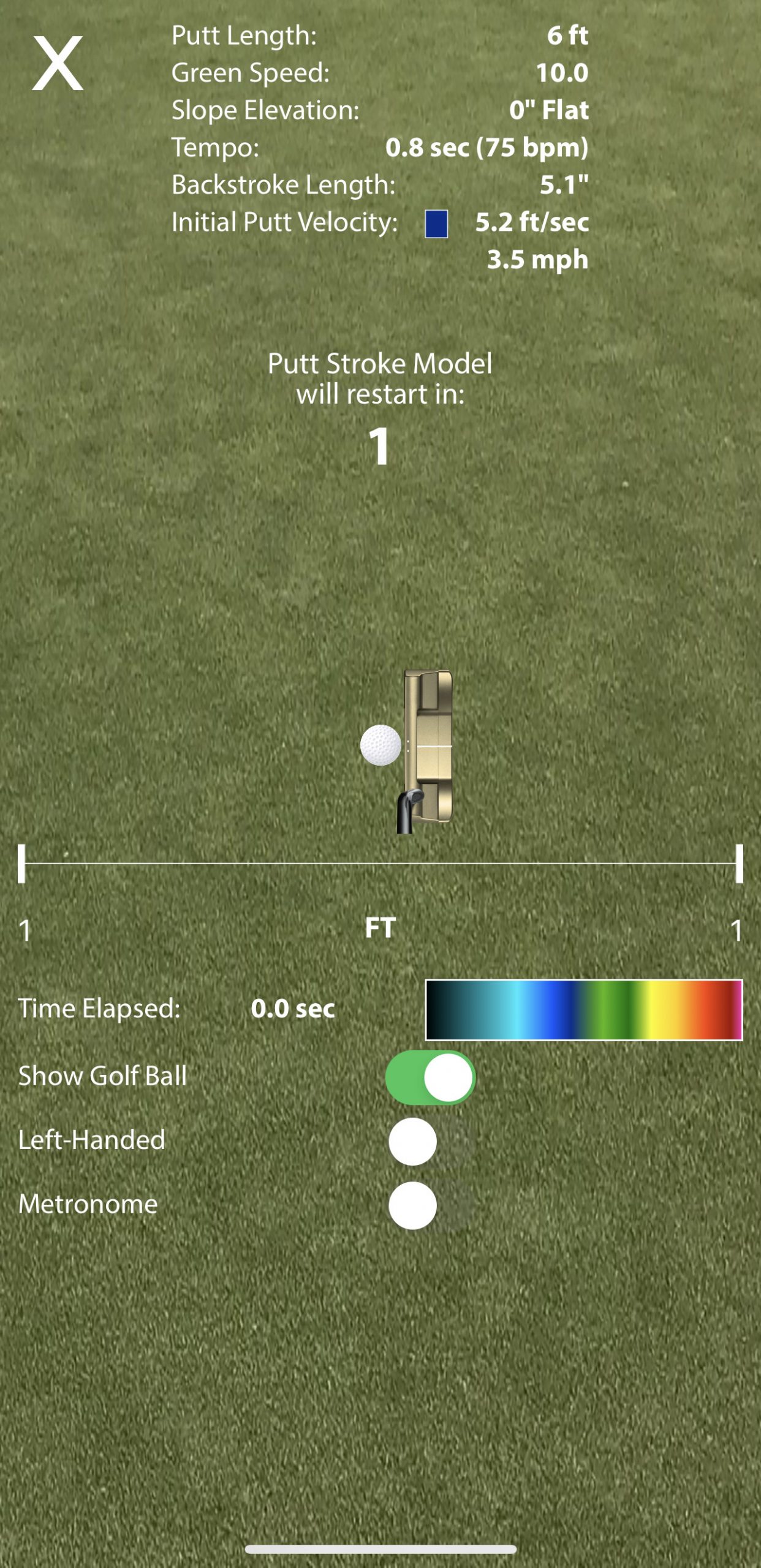
Putts longer than 30 feet
You can change the parameters manually for longer putts. The app will do it for you for putts up to 30 feet.
I mentioned the putter icons screen above. It you tap on those parameters, manual sliders appear giving you the option to manually modify: Putt Length, Speed Preference (distance past the hole), Green Speed. and Tempo.
The slider in this mode goes up to 100 feet.
Premium edition with Roll Maps
When you purchase Slopegraide Premium, “Roll Maps PRO” are active in your settings menu.
What are “Roll Maps?”
Roll Maps are a set of putt speed charts that help you hit any putt inside 30 feet at perfect speed. (Note: 30 foot limit as mentioned above. It can be changed manually in the app to up to 100 feet in Roll Maps PRO.)
Each set of Roll Maps contains 19 double-sided charts, one side for uphill putts and one side for downhill putts, for each green speed between 6 and 15 on the Stimpmeter.
Example 1: Printed Roll Maps. The card I selected is for a 10 stimp green speed, uphill, with the ball rolling1.5 feet past the hole if missed. The object is to determine the putt backstroke length and putt speed.
These are legal to use in a tournament as they “Do Not” give you the backstroke distance for a given putt. The printed version gives you the distance the ball would roll in one second at the bottom of the card.
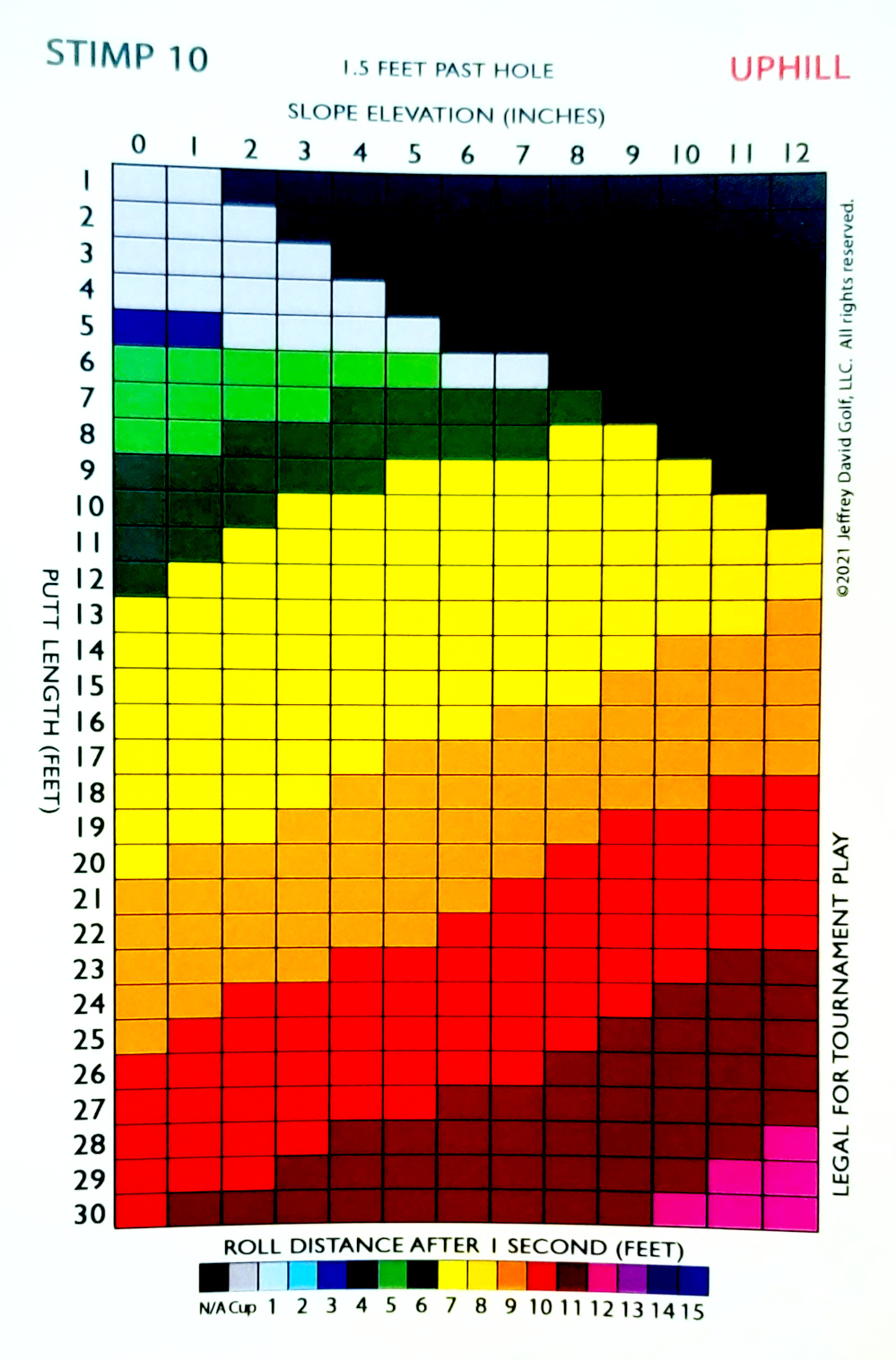
It should really match the one below for colors.
The dark green turned black…sorry.
Example 2 – Roll Maps PRO
I find these to be more useful. If you use these all the time, the printed version will make more sense.
These actually give you the correct backstroke length for a given length putt.
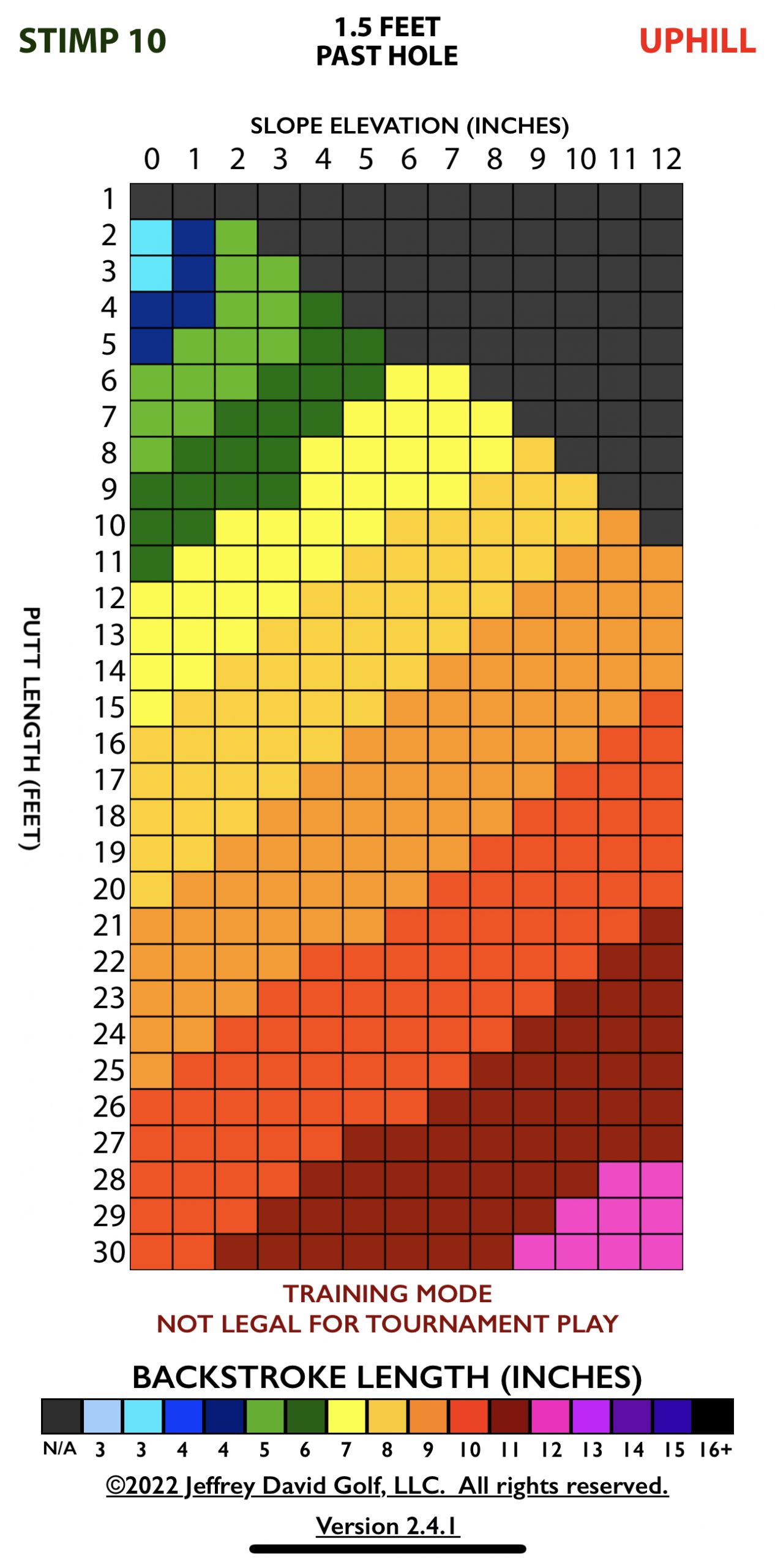
Conclusion
I bought this product over the winter. I’m hoping the upgrade occurs in June as stated. I will write another review when it does.
Having said that, the Premium version is the way to go. I’d recommend it.
I bought the printed roll maps as well to give them a try.
The “Premium” app has everything built in. That includes the Roll Maps Pro.
The bottom line is that I believe this is a great putting / green reading tool.
I bought the lifetime version to ensure future upgrades.
It’s only going to get better.
After Thoughts
With all devices that sit directly on the green…”mass” of the device is an issue when it comes to accuracy.
I have several devices that help with green reading.
Sizes very from my iPad to the Slopegraide smart ball marker in size.
Why do I mention this? The bigger the device, the less accurate the read in my opinion.
Having said that… the smart ball marker works best on really smooth and flat surfaces. It too can have an issue if there is debris under it for example.
This is where the AR version of this app shines. It actually maps the green between the ball and hole. It produces and accurate read regardless of green conditions.
