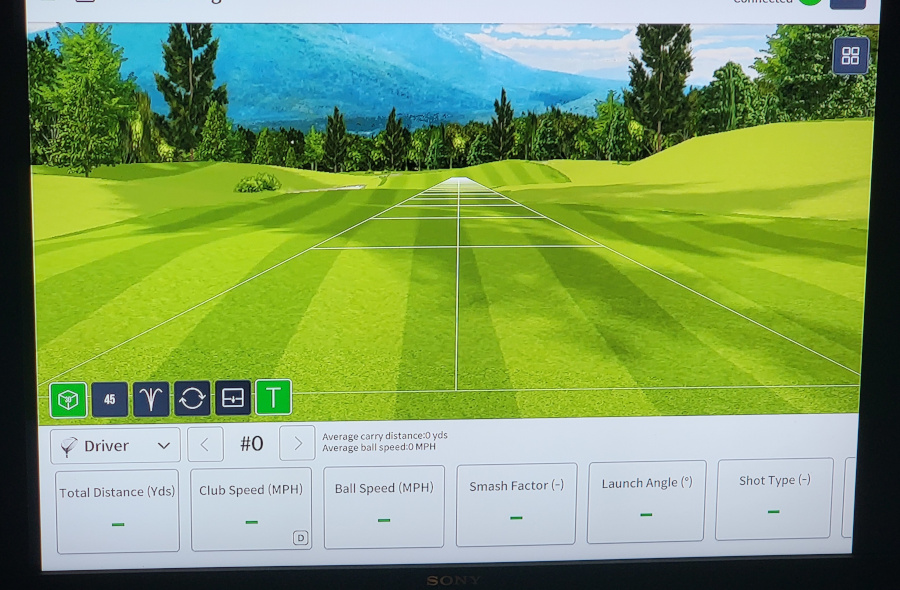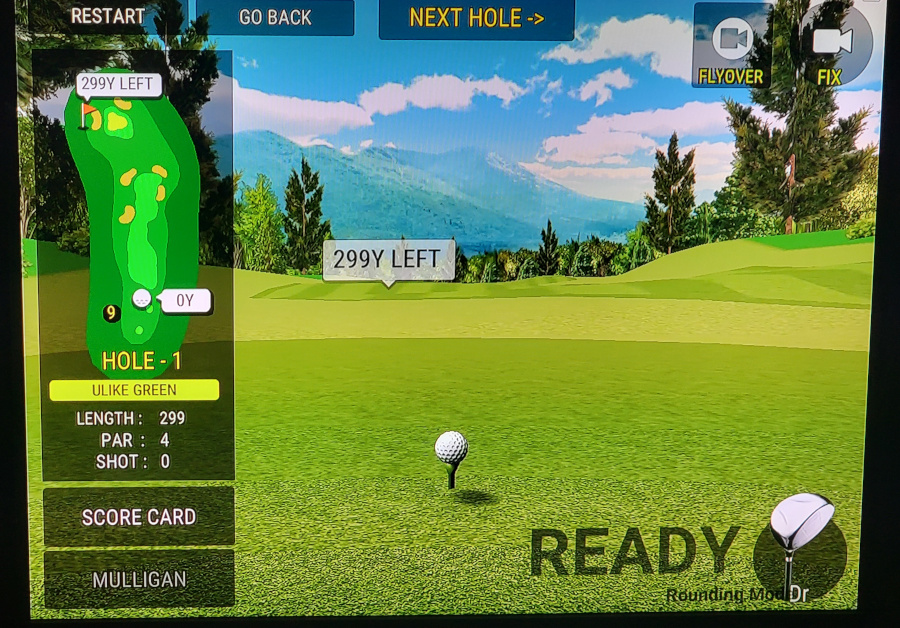SLX MICROSIM is advertised as a golf simulator, but also as home entertainment. Is it a simulator or a game. When I didn’t have access to an indoor range, I bought one. Let’s take a look.
This isn’t a cheap item. It currently lists for $299.
It connects via Bluetooth. On my IOS tablet it screen shares to my TV.
It works with a phone, but then it’s too small when shared on screen.
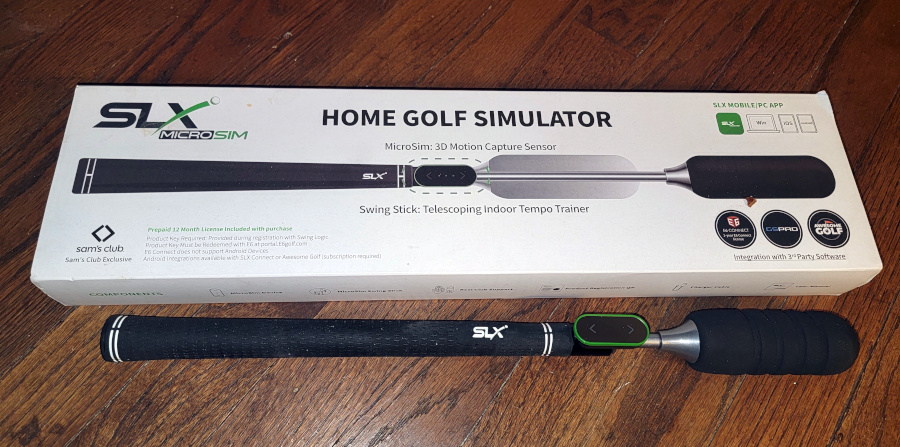
“Club” and sim attachment just above grip
I also don’t often review things I wouldn’t buy again. This is one of them and here is why.
It’s a game, not a simulator as most golfers expect. This is really a warning in that regard.
Yes, I did look at the reviews online including YouTube videos. However, I thought what the heck let’s just see what this really is.
The first time I used it, I hurt myself swinging too hard.
That’s when I found out you can or probably will have to adjust the distance control for each club based on your natural swing.
I’m still not happy with that…
Here is an example of why it can not be used by serious golfers.
Yesterday, I set it up again after letting it sit on the shelf for a year or more.
I chose to hit a 7 iron. I told the software to add 110% on all the clubs first.
Depending how I released the “club” the distance I hit the ball on screen fluctuated between 110 yards to 200 yards.
FYI – My 7 iron distance with my news clubs goes 130 yards. I’m 71 years old. I’ve never hit a 7 iron 200 yards in my life.
Also, I still had to swing pretty hard. I stopped using it again as my hand started to hurt.
Let’s put it this way. If you have to adjust your swing or putting stroke to fit a device, it’s not going to help your golf game.

I’ve added a Grip Trainer on the grip
Simulator Package
You can use the SwingLogic SLX MICROSIM for range practice and golf course practice. If you can actually get it to carry the correct distance for each club.
That might take time to figure out.
Putting and chipping is a joke…as far as I can tell.
Here is an example of club selection in play mode.
I went to play mode after adjusting the range club distance fairly close. It doesn’t transfer over to play mode.
What do I mean by that? When I was 150 yards from the green, the software defaulted to 7 iron. I don’t hit my 7 iron 150 yards anymore.
So, you have to allow the game to dictate the club you use.
I’ve never been able to figure out the chipping and putting.
I’ve seen online that a “wrist flick” is involved. Who does that on the course???
I does come with E6 Connect which has range options and course options. I was able to adjust it better.
The E6 Connect portion is a subscription that is free for the first year.
I will never renew it. Why? The device comes with a range and course.
I have E6 Connect for life with another device. It was non-transferable. In other words, you have to have a subscription for each device you own as far as I can tell.

I would never use this on a golf course
Conclusion
If you don’t care if distance values are accurate, this may be a good game for you.
If you are looking for a golf simulator, I would not recommend this. It more like something to do in the winter.
I have a indoor golf center down the street with Trackman.
I bought this before they opened.
There is something I haven’t tried. You can attach the SLX device to a real club. Maybe that would help.
I don’t have room to swing a full sized club in the house.
I have a grip trainer on the SLX MICROSIM and because it was shorter, I can swing it in the house.
That by itself hardly makes it worth $299. I could have shortened a used club for a lot less.