The Spider Putt App is an interesting app I’ve found for tracking putts during a practice session. Measuring your statistics is the only way to know what you are doing right or what you are doing wrong.
So what does Spider Putt App offer? For my game, it will give me feedback on my first putt in practice mode. There are professional practice modes also. In playing mode, it works like a score keeper for your chosen course and tracks of all your putts.
I view this app as a personal practice app which gives you the ability evaluate your game or to share data with a putting instructor. ★★
Here is what I like
Unfortunately, I’m going to rate this app as disappointing. It does have potential.
Spider Putt does offer some stats that I don’t currently have access to.
I have other devices and apps that track my performance statistics and stroke metrics.
The Spider Putt App is the only one that breaks down my putts made or putts missed and why.
The best part of the app is that it produces dispersion charts and data tables.
The support staff is very responsive. I mean they contact you if you contact them.
Here is what I don’t like
There is a yearly fee for the app premium version.
Full functionality with multi-round performance stats are only available in playing mode. In fact, it looks pretty good in playing mode. However, I need it for practice.
I practice all year long, but can only play 6 months tops in a cold climate. My practice putting stats are important, During warm weather practice or in the off season.
You need to enter everything. Such as slope left or right, made putts, missed putts, where you missed and why you missed.
Note: I would suggest taking notes and doing this after a round or when you take a break from practice.
You can not edit / make changes to saved data in practice mode.
It’s only available for Apple products.
I’ve taken 5,000 practice putts in the last 18 months or so. Entering data at an online portal instead of on my iPad would be appreciated. I would much rather use my regular computer for this.
It records percentage of slope and there is no option for degrees of slope. I mapped all our greens in degrees of slope. I’d prefer not doing the math. 1 percent and 1 degree are not the same.
All strokes gained stats appear to be comparing you to a pro. Comparing your game to someone with a similar handicap makes more sense. You should be able to change the comparison as you improve.
Practice
There are 3 practice modes. Flatstick Combine, Drills Mode and Free Mode.
Flatstick Combine are drills by world renown golf instructor David Orr (Flatstick Academy).
In Drills Mode, you can set up putting parameters and the app will give your random distances and slopes. You need to make those putts and record the data.
My favorite is Free Mode. This is the one I may use in practice. It allows you to set your own parameters. Example: 3, 6 and 10 footers with 2 percent slope. I can do this at home or find the appropriate location on the course putting green.
Practice examples
I used my Wellputt putting mat and took 15 putts today. Five from 3 feet, five from 6 feet and five from 10 feet. I checked all the putts in Blast Motion Golf and the metrics there indicate I should have made all 15 putts. So, my aim was off a little off on 2 putts.
Suggestion: You need to enter Slope as a percentage. See Digital Green Reading for a measuring device or Putting Resources for conversion charts.
Note: Even in practice, I wrote down each putt. In other words, was it a made putt or missed putt. If I missed, was it a technical error, read error or speed. Was it short, long, left or right and by how much.
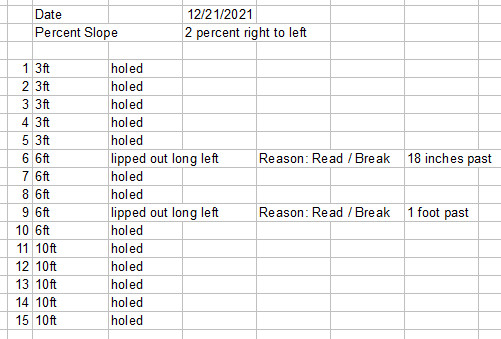
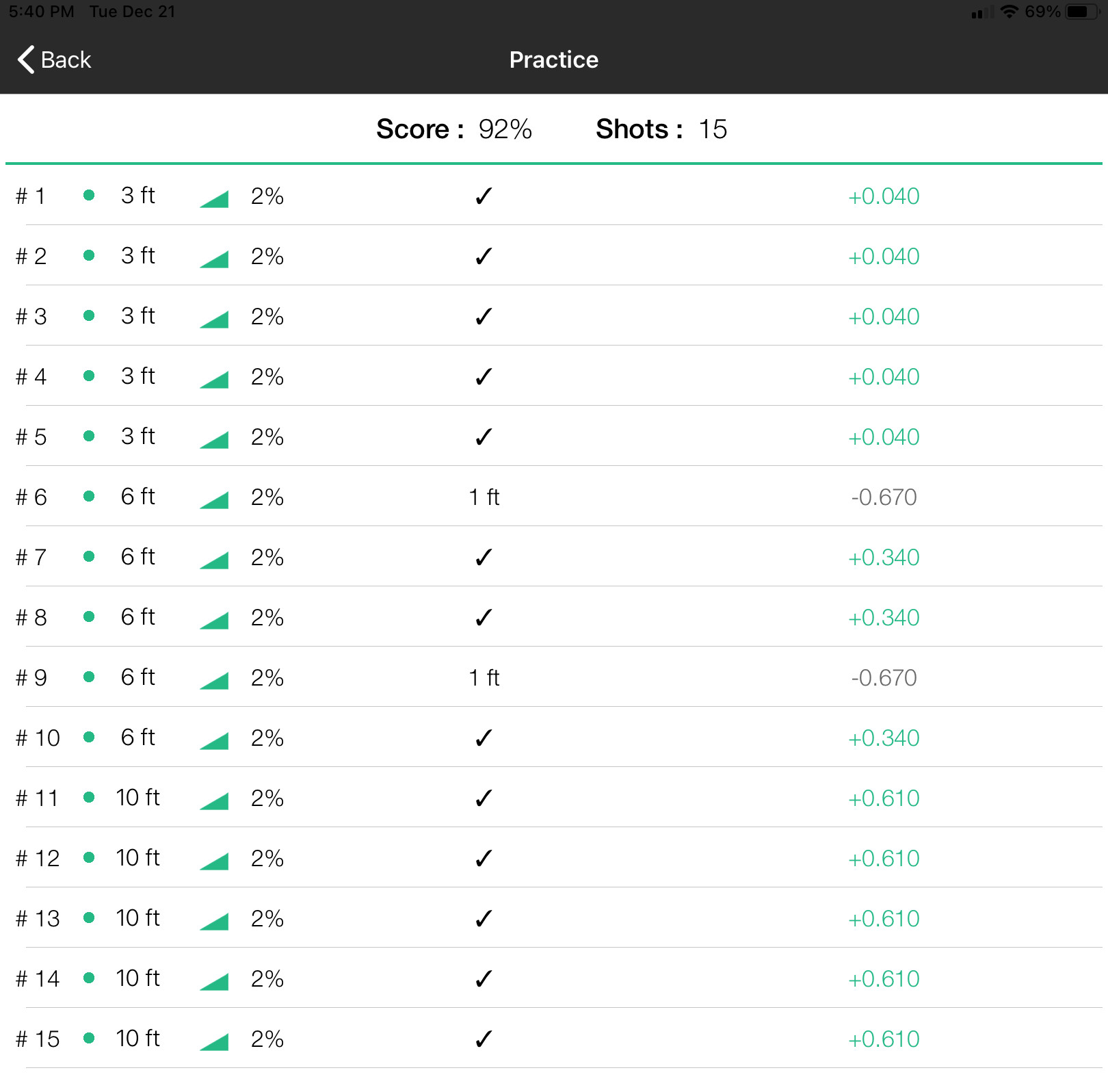
Right column strokes gained
They need to fix a lot of things, especially the issue with not being able to edit the practice sessions.
One of the putts in the chart above should read 18 inches not 1 foot. In the chart below, Read should not say 100 percent as I missed two putts because my READ was off a little.
The READ issue is my fault for not entering it. The other issue is caused by the app. It does not allow for increments of less than a foot after 1 foot. In other words, if you want to input 1.5 feet you only have the option for 1 foot or 2 feet. This needs to be fixed.
In playing mode, you can edit shots.
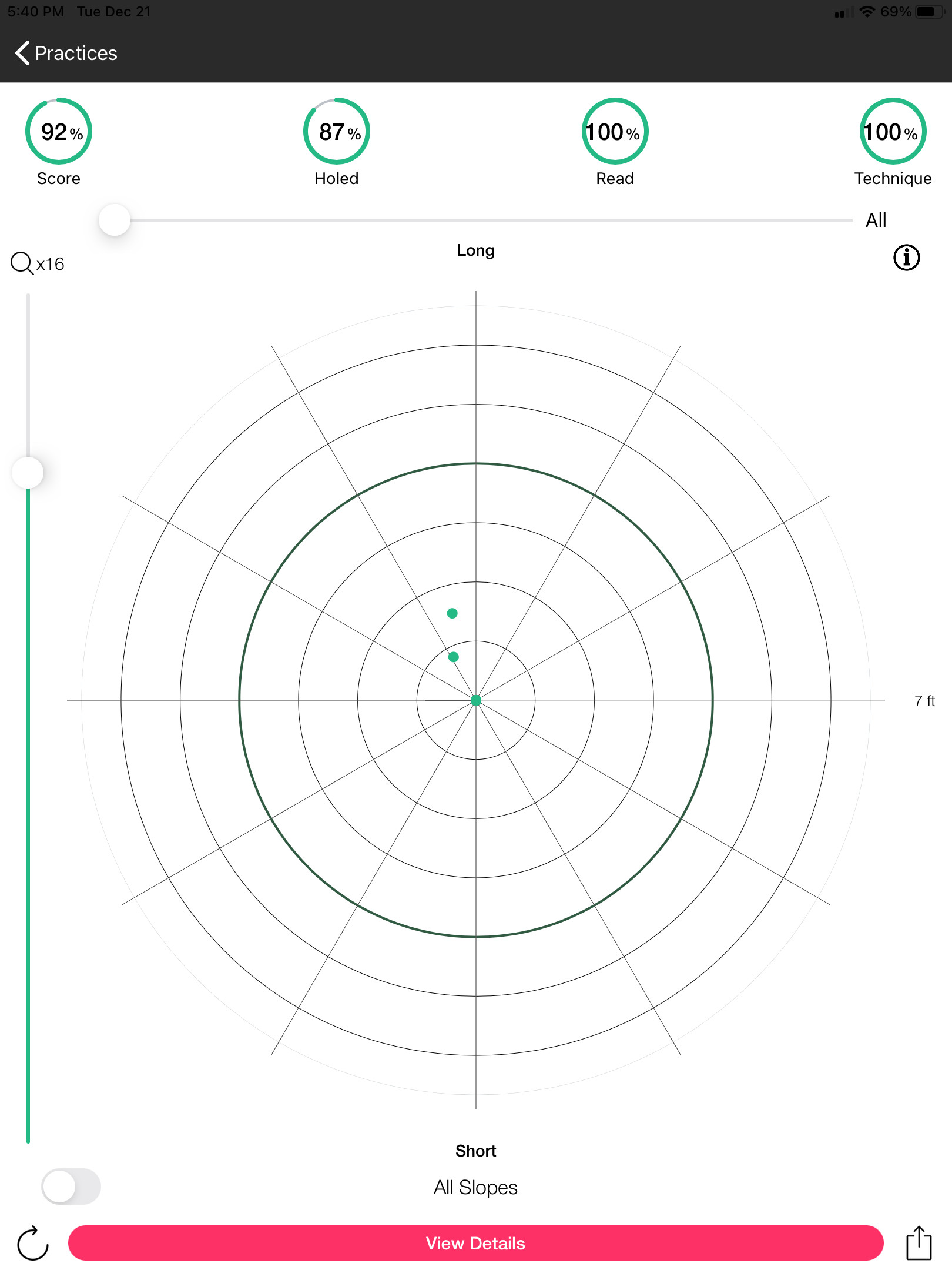
I forgot to enter Read as an error
for two putts that lipped out
